Surrealist Tea
Surrealist Tea
By Kelly Mao • July 18, 2024
The Surrealist style preset is one of my favorites, purely because the images it creates are so bizarre and expressive. They really spark my imagination as I consider how I would edit those scenes myself, and what additional elements I could incorporate to enhance the storytelling within the image.
Because of this, I love taking surrealist images and putting them through the image editor tool to make them my own. I'll show an example using this tea scene I generated.

The first thing I did was use the Change Size tool to make the image wider. I just wanted to generate more background scenery that matched the existing contents of the image, so I didn't include a prompt and saw what results I got.
Each time you generate in the image editor, you'll get back a few results at a time which come from different base models (DALLE2, IMAGEN2, SDXL). This was my favorite result, since it extended the mountains in the back the most seamlessly.

Next, I wanted to try prompting the app to add more specific objects to the scene. I used the rectangle select tool to select the area to the top left of the tea, and typed the following prompt.
I realized that the results didn't match up with the surrealist style of the painting, so I adjusted my prompt and added the surrealist preset chip.
This worked a lot better!

Not a surrealist sun
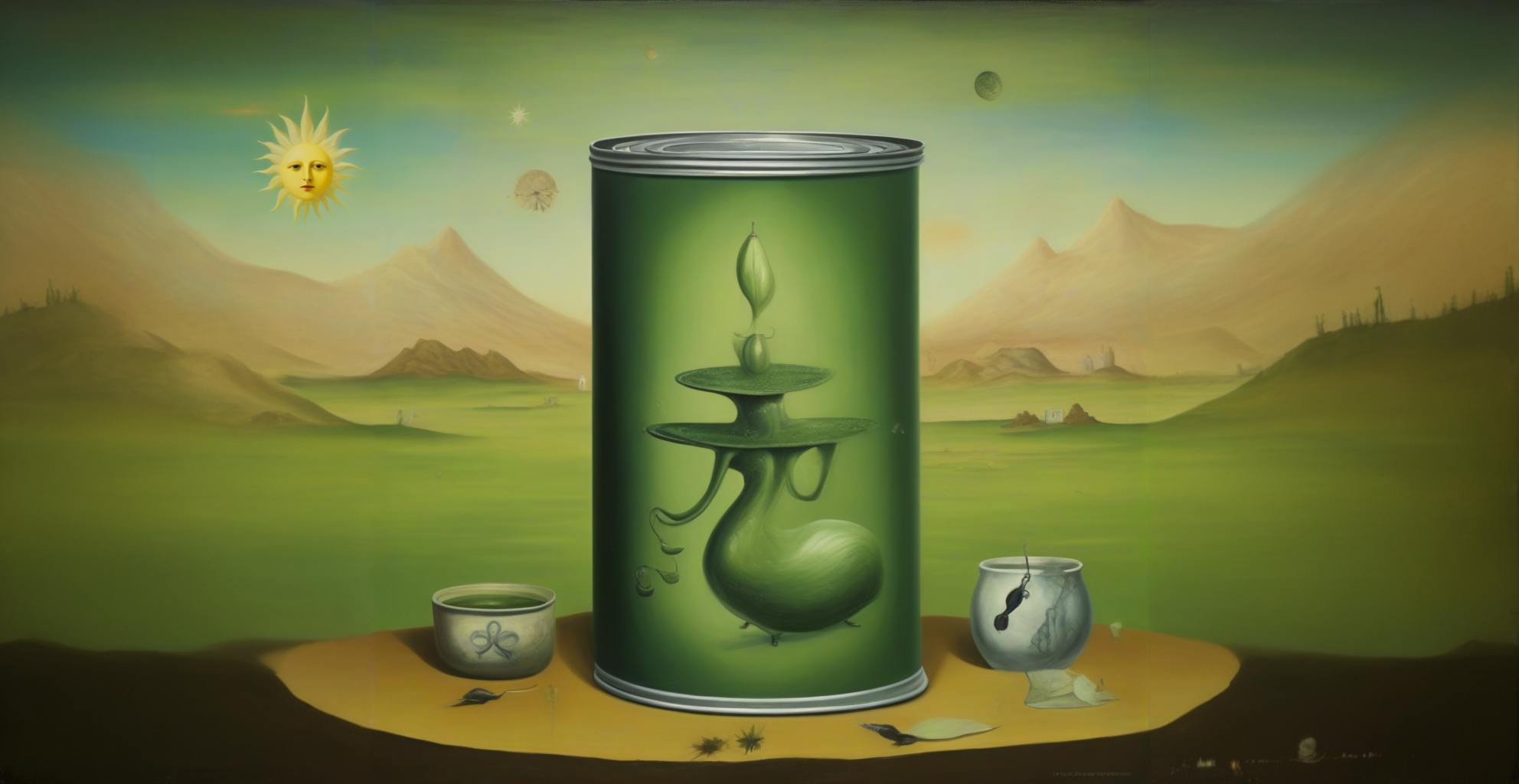
Surrealist sun!
I felt like the background landscape looked a little empty, so I decided to add a sheep. I selected an area to the right of the tea and typed the prompt:
In my head I was envisioning a sheep with part of its body blurring into the background, similar to a Dali painting. I was surprised when most of the results I got just depicted normal-looking sheep, or sheep with a few little balls of wool floating next to them.

Normal sheep
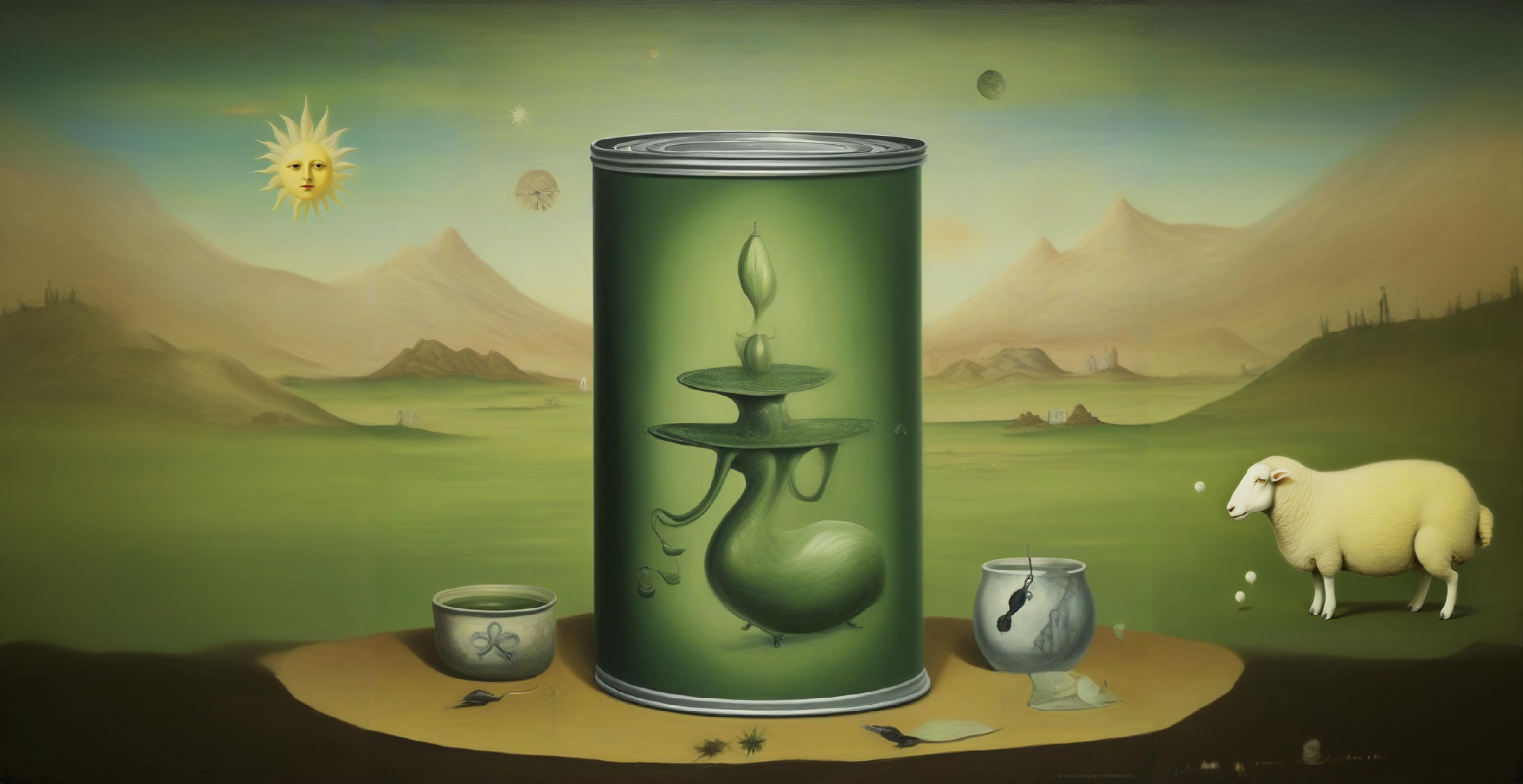
Sheep with floating balls of wool
I pressed the Resubmit button to generate a few more results, and got this dream-like floating sheep with legs that seemed to be blurring into the grass. I really liked the look of this sheep!

I added a few more details to the scene: a flower in the teacup, a white teardrop falling from the sun to match the white sheep, and an eye in the dark space at the bottom of the image.

Lastly, I cleaned up the image a bit. I used the Lasso Select tool to select the light brown spot in the sky and the light streaks in the dark space at the bottom, and pressed Reimagine without inputting a prompt. This usually helps to remove parts of an image you don't want.

This is the final image!